Dictionary
The dictionary allows users to:
- Check spelling of words
- Check the definition of words
- Get usage examples of words
The dictionary also has limited multi-language support.
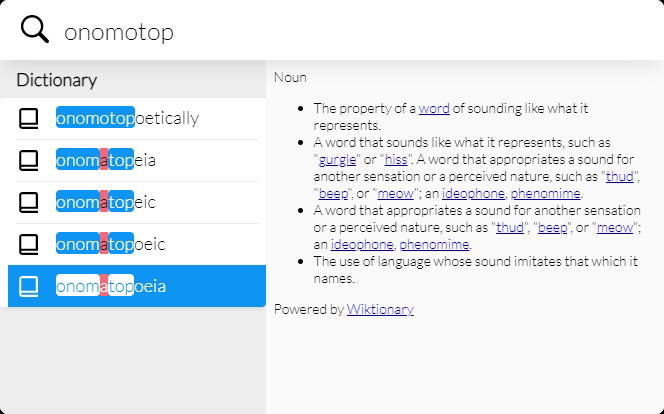
This applet displays data obtained from Wiktionary. Thanks to all the contributors at Wiktionary who made this possible!

Usage example
Features
Search for words
Simply enter your query in the main search field, and find any similar results!
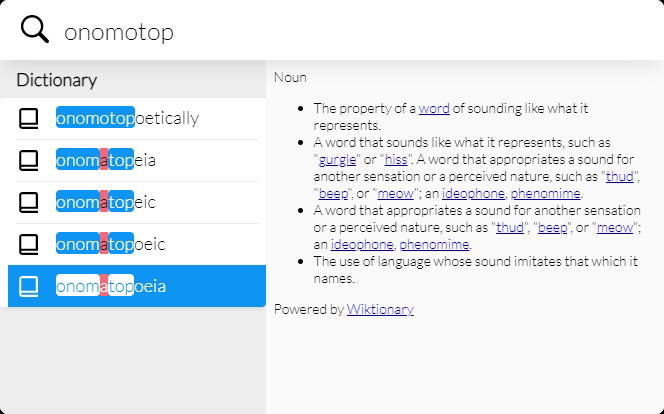
In addition, the pattern define: followed by your query can be used to only get definition results.
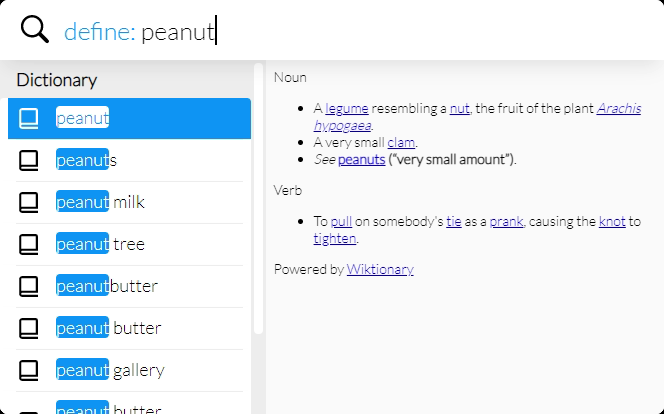
Finally, you can also search for only definitions by opening Dictionary using the applet-manager.
Navigate definition
Open the context menu on a definition item, this will show the definitions folder.
This will list different types of definitions (e.g. noun, verb, interjection etc.). Open this to list a set of definitions for this usage of the word.
Find usage examples
When opening a context menu on a definition, there is an examples menu which can be used to find examples of using that word.
Paste results
The default action of all things in this applet will copy the content to the clipboard and pastes it in the previously active window.
Search words in other languages
Dictionary has limited functionality for finding words in other languages. Some definitions are available for other languages, but descriptions will still be presented in English.
You can search words in different languages using the define: syntax with an additional country code or name. For example to search the definition of hallo in German we can use define de: hallo.
You can also change the default language of Dictionary using the Default language setting.
Roadmap
We would like to support many more features in the future, but these were too eleborate for the initial release.
Wiktionary document scraping utility
The developement of a system to asynchronously load similar words (e.g. synonyms and antonyms) to the LaunchMenu results. This was what we initially used before using the dedicated Wiktionary API, however it was slow. This wouldn't matter if it was only adding additional information. This could also act as a stepping stone towards a better Wiktionary API.
Better Wiktionary API
Contribute to Wiktionary's API to allow for extraction of more data such as antonyms and synonyms in a simple way.